Contents
6 Best Free Room Design and Floorplan Software
Moving into a new home and not sure how and where to place your things? Interested in redecorating but have no idea where to start? We feel you. Fortunately, there are lots of room planning tools that can help take the guesswork out of the task, including quite a few that are totally free to use. So before you splurge on a pricey app, check out our list of the best free room design software tools and get to work solving the puzzle of how to arrange the rooms in your home.
What is room design software?
Before we start breaking down the best of the free room design software apps, let’s first go over how these type of tools work in the first place.
Most virtual room planning software tools function by allowing you to create a dimensionally-accurate digital layout of your space which you can then use to test out different ideas, such as how you should arrange your furniture or what direction you should go in with décor. You can also play around with details like flooring, paint colors, and lighting.
Think of room design software as a DIY interior design tool for optimizing individual rooms or even your entire house. The best free room design software apps are super simple to use once you get the hang of them, and because there’s no cost to you, they’re definitely worth trying out first before investing in a more costly measure.
Quality counts when it comes to room planning. With that in mind, here are our picks for the top free room design software options, with a variety of tools that can help you make the most of your space (without costing an arm and a leg).
Floorplanner
Roomstyler
Planner 5D
Sweet Home 3D
SketchUp
HomeByMe
Quick and helpful room design tips
Room design software can be a huge help when you’re figuring out exactly how you want to style your space. However, to really make the most of it, you’ll want to have some layout basics down so that you can navigate the features and create a well-crafted room—after all, the whole point of using free room design software in the first place is to create rooms that look professionally designed but without the professional help.
Here are some basic room design tips to follow as you work within the apps:
-
- Consider traffic patterns – Just as crucial as making sure that everything fits together in a cohesive manner is making sure that there’s room to move about your space. We tend to choose the shortest routes when moving from room to room, so design your rooms in a way that allows for intuitive movement and doesn’t place any obstacles in the way of natural flow.
- Allow areas of unused space – Similar to in paintings and photography, interior design requires unused space (also called negative space) for balance. Don’t feel like you need to fill up every available square foot in the room—sometimes the function of an area is simply to have no function at all.
- Use feng shui principles – Look to the principles of feng shui for ideas on how to arrange your space. This ancient Chinese practice is all about balance, and will provide you with plenty of insight into how to lay out your furniture, how to work with texture and color, and how to design a room that exudes comfort and warmth.
- Include a focal point – All well-designed rooms include a focal point. Think about where the eye will be drawn in a room and then arrange around it. It could be a picture window or fireplace, or it could be a piece of furniture. Whatever your focal point, let that be the guiding force as you work with your room design software and fine tune all of the details in a space.
- Don’t neglect lighting – Lighting has a huge impact on the overall look and feel of a room. Use these free room design software tools to play around with different lighting choices, accounting for all three of the main types of lighting within a room: ambient lighting, task lighting, and accent lighting. Take a look at our guide on how to choose lighting for additional tips on selecting and layering light fixtures within your home.
- Use rugs to anchor furniture– Rugs do more than provide comfort. A well-placed rug helps divide your space visually and functionally, and provides borders within which to arrange your furniture. As such, you may want to lay rugs first when working with your 2D and 3D room designs to anchor everything that’s to come. Rugs are particularly useful for when you’re designing a small room that you want to make feel bigger.
We recommend testing out a few of the free room design software options mentioned above so that you can figure out which best suits your needs and which has an interface that you most enjoy working with. These tools can be immensely helpful in narrowing down your options and determining the best layouts and design details in your home, and they’re a whole lot easier than constantly arranging and re-arranging your furniture.