Contents
Safe and Sound: How to Pack Home Audio and Home Theater Equipment
Audio and home theater equipment present several challenges during a move. They are expensive. A high-end receiver and speakers alone can set you back several thousands of dollars. Plus, each component has wires connecting it to other components within the system. If you don’t take photos and notes, you may struggle to reconnect. Finally, when improperly packed, audio and home theater equipment can be easily damaged during a move.
Follow these tips on how to pack home audio and theater equipment and you’ll have your system set up in no time.
Gather your packing supplies
Before you begin packing, you’ll want to have all of the necessary supplies on hand. While you can use a mix of small, medium and large boxes to pack your audio and home theater equipment, boxes designed for electronics are typically double-walled and can handle more weight. Here’s what you need to get started.
- Packing paper
- Bubble wrap
- Original packaging, if available
- Additional boxes, preferably designed for electronics
- Plastic bags
- Zip ties for bundling cords
- Colored tags
- Tape
- Scissors
- Permanent marker
How to pack audio equipment
Speakers, subwoofers, receivers and other audio equipment require special care if you want to transport them to your new home without damage.
- Take pictures of each component before you disconnect any cables so you have a reference when setting up the equipment in your new home.
- Disconnect all cables from your audio equipment. Mark each cable with a colored tag, and place a tag of the same color on the equipment where the cable needs to be plugged in.
- Use a zip tie on cables to prevent them from tangling. Place in a plastic bag with other cables that go to that piece of equipment. Label and seal the bag.
- Designate one box for audio cables, and place all bags in that box. That way, when you need a cable, you can quickly find it.
- Coil any unremovable cords, zip tie them and tape them to the equipment so they don’t dangle during the move.
- Gather remotes. Designate one box for the remotes, so you don’t have to rummage through packing material.
- Use a damp cloth to wipe dust from all components. (Be careful not to get moisture inside.) Wipe dry with a towel.
- If you have the original box, use it since the box was specifically designed to protect the equipment. Otherwise, find a sturdy box large enough to allow for cushioning.
- Add a layer of wadded packing paper to the bottom of the box. Wrap the equipment in a layer of packing paper to prevent dust from getting inside.
- For added protection, you can wrap the equipment in bubble wrap. Always wrap in packing paper first, though, since bubble wrap can damage surfaces.
- Put the component in the box. Cushion with additional packing paper or peanuts on the sides and top.
- Seal the box. Mark its contents on the outside and include “Fragile.”
How to pack a record player
If your audio system includes a record player, packing it requires a few extra steps.
- Remove any records or loose items in the player.
- After removing any cables and bundling cords, secure the tonearm in place with a twist tie or string. If it can’t be secured, remove it, and carefully pack separately.
- Add enough packing paper on top of the turntable so the turntable can’t move when the cover is closed.
- Put the cover down, and secure it in place with plastic wrap.
- If you have the original packaging, use it. Otherwise, follow the directions above for packing audio equipment.
How to pack a home theater system
Although a few components require special attention, the steps for packing home theater equipment are very similar to packing audio equipment.
- Use your phone to take pictures of how each component is wired, including the TV, streaming media players, game consoles and Blu-ray DVD players, before disconnecting them.
- Disconnect all cables from your home theater equipment. Mark each cable with a colored tag, and place a tag of the same color on the equipment where the cable needs to be plugged in.
- Zip tie each cable in a bundle to prevent tangling. Place it in a bag with any other cables that go to that piece of equipment. Label and seal the bag.
- Designate one box for all home theater cables, so you can quickly find the cable you need as you set up your system. Be sure to label each bag so you know which equipment it corresponds to.
- Gather remotes. As with the cables, designate a box for remotes. You can combine remotes for your theater equipment with those for your audio equipment.
- Coil any unremovable cords, zip tie them and tape them to the equipment so they don’t dangle during the move.
- Now is also a good time to clean your home theater equipment. Wipe with a damp cloth, and dry with a clean towel.
- If you have the original box, use it since the box was specifically designed to protect the equipment. Otherwise, find a sturdy box large enough to allow for cushioning.
- Cushion the bottom of the box with packing paper. Wrap the equipment in packing paper, especially if you intend to use bubble wrap, which can damage surfaces.
- Place the equipment in the box. Add packing paper or peanuts to the sides and top of the box for additional cushion.
- Seal the box. Mark its contents on the outside and include “Fragile.”
How to pack a TV
What’s a home theater system without a viewing screen? If yours is a flat-screen TV, you’ll want to take extra care to ensure it arrives safely at your new home.
- Purchase a flat-screen TV box. These sturdy, double-walled boxes can telescope to fit your TV precisely and are worth the cost.
- Consider also purchasing a flat-screen TV cover to protect the screen from dust and dirt during the move.
- Take a photograph of the cables before removing them. Add a colored tag to the cable and another of the same color to where it connects to the TV.
- Zip tie any cables, place them in a bag labeled TV and add to the home theater box of cables.
- Coil the TV’s cord and bundle it with a zip tie. Tape it to the back of the TV.
- Put the cover over the screen, if you have one, and attach the foam pieces that come with a TV box.
- Gently slide the TV into the box. If you notice gaps that allow the TV to move in the box, add soft padding like towels.
- Seal the box. Write “Fragile” on it, if the box doesn’t already indicate the contents are fragile.
How to set up your equipment
Before you start unpacking your audio and home theater equipment, take a few minutes to plan out where each component will fit. Then, mount the TV on the wall, or place it on the media console. Unpack the speakers, receiver, streaming media players and other essential equipment.
Next, open the box containing your cables, and referring to the photographs you took before you started packing, begin reconnecting each piece. Plug in any equipment needing power, and test to see that it works.
Once you have the major pieces in place, you can move on to secondary equipment like a gaming console or the record player.
Using professional movers
Even if you hire professional movers, you will still want to photograph your cables and disconnect them, so you can color-code them. However, movers can pack your equipment, and because they are licensed and bonded you don’t have to worry about replacing items damaged in the move. Of course, since they are professionals, the chance that any of your audio or home theater equipment will sustain damage is minimal.
Moving.com has an extensive network of reputable and reliable movers who can pack and move your entire home. Plus, they’ll have the boxes, packing materials, dollies and other essentials to move your audio and home theater equipment safely to your new location.