Contents
How to Transport a PC in a Car
A desktop PC is expensive, bulky, and fragile—three things that can make it scary to transport in your car. But if you’re moving and you’re planning to bring your desktop computer with you in your vehicle, then you’ll have to figure out the best practices for how to transport a PC in a car in order to get it from point A to point B safely. Fortunately, it’s not really all that difficult if you know what you’re doing and go in with a plan.
Choosing to transport a PC in a car is a smart idea, even if you’ve hired a professional moving company. The back of a moving truck isn’t an ideal place a for desktop computer, including those that are wrapped up properly. There’s simply too much room for something to go wrong. So while you certainly can pack your PC up in the truck if that’s your only option, if you have the ability to transport a PC in a car instead then you should take it. You’ll have more control over its positioning, and you’ll be able to react quickly if it does lose its footing.
How to Pack Your PC for a Move
Before you can think about how to transport a PC in a car you have to think about how to pack it. Making mistakes in this stage can lead to damage during your move, even if you’re extra careful while you’re driving.
Start by gathering your supplies. You’ll need:
-
- A sturdy, thick-walled box, ideally one that’s already fitted for your PC and monitor (if you have the one the computer came in use that, otherwise you can check with the manufacturer to see if they have a size that they recommend)
- A separate box for associated parts like your keyboard, mouse, and speakers
- Air-filled plastic padding
- Packing tape
- Packing paper and/or soft items you’re planning to move anyway, like towels, sheets, and socks
From there, you can tackle the packing process itself.
Back up your computer to a hard drive before you start taking it apart for your move
Take a picture of your set up
Separate each piece of hardware
Get to wrapping
Box it up
Label
While you’re packing up the rest of your house, be careful not to rest any boxes (especially heavy ones) on top of the boxes containing your PC and accessories.
Don’t want to use a box? If you’re careful, you should be able to get away with just giving your tower and monitor a thorough wrapping in air-filled plastic wrap, though still wrap the smaller pieces and put those into a box.
How to Transport a PC in a Car
Now that your PC is packed up and ready to go, it’s time to tackle transport. The good news here is that now that your desktop computer is safely packed up the hard part is over.
We often recommend loading up fragile items in your car last, but since the box with your PC may be quite large, it’s actually a better idea to get it loaded in first and then work around it. Just be sure not to stack anything on top.
The best spot to transport a PC in a car tends to be right behind the passenger seat. Pull it forward until you have just enough room for the box with your computer tower and monitor to fit. The less wiggle room here the better, so use some towels or linens to pad around the box and prevent it from shifting around on the drive. If you didn’t use a box for your PC, then making sure to put plenty of shock-absorbing materials around it is even more important.
Unlike with flat screen TVs, you don’t have to worry about positioning your computer monitor so it’s upright. If you need to lay it down flat to make it fit, you should be just fine.
During the drive, do your best to maintain a steady air temperature and to keep the ride smooth so things aren’t getting jostled around. A few bumps in the road shouldn’t be a big deal for your PC, but certainly a smoother ride is going to be more ideal.
Finally, after arriving at your new home, unpack the boxes with your PC and parts right away, even if you’re going to wait on unpacking everything else. Then find a safe spot inside where you can store it until you’re ready to take it out of the box and get it set up again.