Contents
Staying Organized While Moving Your Home Office
With the exception of the kitchen, the home office is one of the most challenging rooms in the home to pack. Most contain expensive electronic equipment, heavy furniture and important home and work documents that can be damaged, lost or mined for information to use in identity theft. Not to mention, you still have to work in your home office until moving day (unless you take a few days off beforehand to prepare for your move).
How to move a home office
The key to successfully moving your home office is to have a plan. Start by taking into account your work schedule and move date, and map out what tasks need to be completed along the timeline. Unclear on what steps you need to take? We’ll show you how to move a home office without damaging your valuable electronics, all while staying organized and productive at work.
Create a timeline
Because you’ll need to continue working in your home office up until the day you move (or close to it), it’s important to create a timeline of what to pack and when. Start by reviewing your work schedule. Will you need to reference certain books or manuals for a big project you have coming up? You won’t want to box those up until the project is over.
Next, look around your office, noting which items are essential and which aren’t. For example, you can probably pack decorative items and wall art early in the process. On the other hand, your computer and printer will likely be the last items you address. Make one of the first tasks you tackle decluttering, and plan time to digitize the documents that you can and shred those you no longer need (more on both below).
Gather your supplies
Once you have a timeline, gather your supplies. You may already have some items, like a marker and paper shredder, in your office. If not, be sure to get them. Having the items listed below will make packing your office easier. Here’s what you need:
- Strong cardboard boxes
- Original packaging, if you still have it
- Flat-panel TV box for computer monitor
- Packing paper
- Bubble wrap
- Plastic baggies for parts and cords
- Zip or twist ties for cords
- Moving blankets
- Paper shredder
- Packing tape
- Markers
De-clutter your home office
Moving items you no longer need or want just adds to the workload. Take a good look around your office. Are there items you don’t use anymore? What about broken items or duplicates, like that extra monitor you held on to “just in case?” Get rid of them. Several companies will accept donations of electronic items. Just wipe your data off each device and include accessories.
Continue with the papers in your office. Shred those containing personal or important information that could be used for identity theft. Recycle any that don’t.
Home offices tend to have more books than other parts of the house. Go through your home office collection, book by book, and set aside out-of-date books and those you don’t think you’ll use anymore. You can gift these to coworkers and friends or donate them to your local library or Goodwill. Err on the side of giving away a book you can replace later. Boxes of books can be very heavy and a chore to move.
Finally, remove any item that doesn’t belong in your office. Yes, you’ll end up packing that tape measure that you took out of the garage anyway, but it does make a difference. When you unpack, the tape measure will be where you expect it to be—in a box designated for the garage, not buried in the unpacked box in the corner of your office.
Scan and backup
You don’t need a physical copy of all of your documents. Some can be scanned, allowing you to shred the physical copy and reduce what you need to move. Take the time to review your remaining documents. Can any of them be digitized? Once scanned, be sure to back them up on an external hard drive or cloud-based storage service.
Scanned documents aren’t the only files you don’t want to lose. Back up all important data on your computer, and use hard drive mirroring software to make a copy of your hard drive. That way if something happens to your computer, you can replicate your current hard drive on a new system. You’ll also want to copy the installation discs for all of your software. Be sure to write down the software’s serial numbers and key codes.
Box home office non-essentials
You’re ready to start packing the items you can live without. Start with your books. Depending on the size of your box and how they best fit, you lay them down flat or arrange the spine is facing one side of the box. Never pack books with their spines facing you, or you risk damaging their spines. Also, be sure to keep the weight of the boxes manageable (50 lbs. or less) so they aren’t too difficult to move.
Decorative items and most office supplies can be packed next. Use bubble wrap on items that need extra padding and paper to provide a cushion in the box. Seal boxes securely, and label them “Home Office.”
You can also pack many of your documents at this point. Separate important and confidential papers, and place them in clearly marked boxes. On moving day, you’ll want to transport these documents in your own vehicle. Other documents can be packed in sturdy boxes and sealed. No matter how sensitive the documents are, don’t use plastic bins as someone can potentially see the information inside.
Pack your electronics
Before you begin, take photographs of how your office is wired so you have something to reference when setting your home office back up. Next, assemble any original packaging you have for your electronics. Since these packages were specifically designed for safely transporting the electronics to the store where you bought them, they offer the best protection.
Get started by turning the power off to your electronics and unplugging them. Consider labeling each cord with stickers, colored tape, number tags or whatever system works for you. Use zip or twist ties to bundle cords that belong to the same device together. Pack them with that device.
When it’s time to pack the devices, cover any screens with paper before wrapping them in bubble wrap. Plastic can leave marks on your screen, especially in extreme temperatures. Arrange smaller electronics in sturdy boxes, and cushion with plenty of paper. Remember to include manuals and cords with your devices. Seal and label the boxes, indicating what’s inside.
You’ll want to take extra care packing your computer. Place bubble wrap on the bottom of the box to serve as a shock absorber. Wrap the computer tower with bubble wrap or a moving blanket, and set it in the box. Fill the box with additional packing such as peanuts, seal it, and mark it “This side up.” Next, secure paper over the computer’s monitor, and pack inside its original packaging or in a telescope box. Wrap the computer’s mouse, keyboard and other accessories in bubble wrap and pack them in a separate box.
Assess your office furniture
Office furniture can be heavy and awkward, making it expensive to move. As a result, sometimes it makes more sense to leave your office furniture behind. Offer it to a friend, donate it to Goodwill or sell it online.
If you decide to move your furniture, disassemble big pieces such as bookcases, file cabinets and desks. Consult your owner’s manual if you’re unsure how to do this, or hire a professional moving company to do the work for you. Wrap each piece in moving blankets to protect them from scratches and damage.
Moving soon?
If moving your home office seems overly complicated, let the professionals handle it. Moving.com has an extensive network of reputable and reliable movers who can pack and move your entire home. Plus, they’ll know exactly how to pack your computer and printer so it arrives in the best possible condition at your new home. With their help, your new home office will be up and running in no time.