Contents
How to Set Up Internet After a Move
There are a lot of i’s to dot and t’s to cross when you’re preparing for a move. One of the biggest ones: making sure that utilities are ready to go on day one in your new home. That includes internet, which is just as important as electricity and gas when it comes to settling in with everything that you need. Whether you’re transferring an existing service or starting up from scratch, here’s what you need to know about how to set up internet after a move—plus answers to some common questions that people have about choosing and installing internet in their homes.
Take these steps to set up internet after a move
Worse things can happen than moving into a new place and realizing that you don’t have workable internet yet, but it’s still not a position that most of us want to find ourselves in, especially with so many people working from home.
Probably the most important thing to know about how to set up internet after a move is that you actually want to start before your move. This ensures that you don’t face a lapse in service—and that you have one less to-do on your post-move checklist. If you forgot to notify your provider, however—or if you simply don’t have one yet—you’re not out of luck; you’ll just want to put this at the top of your list so that you don’t have to run to the nearest coffee shop every time you want to scroll through Twitter.
Regardless of your situation, here are the five steps you’ll want to follow to set up internet after a move (though again, some of these will ideally take place before moving day).
Pick a provider
Notify your provider of when you want service to start
Select your equipment
- A modem – This is the device that feeds your internet connection to your home. Your service provider may supply you with a modem, or you may need to rent or buy one.
- A wireless router – This connects your various internet-using devices (computer, cell phone, tablet, etc.) to your internet connection and to each other. Depending on the router you have, it can also add a layer of security to your data by placing your home network behind a firewall.
Modems and routers come with various levels of speed, compatibility, security, and price points. Shop around if you need to buy these items new, keeping in mind your needs and your budget. You’ll also want to double check that your modem and router come with all other necessary cables—especially if you’re buying used.
Install your equipment
-
- Plug your modem into a cable outlet. (If you have a DSL connection, you’ll plug it into the phone jack instead.)
- Plug your modem into a power outlet.
- Connect your modem to your router with an ethernet cord. The cord will extend from the back of your modem to your router’s Wide Area Network (WAN) port.
- Wait for your modem and router to fully power up, then open up your phone or computer and test your internet connection. Your modem should have a sticker on it that says what your network name and password are so that you can log-in.Want to change your network properties? You can choose a new network name and password on your own. If you have a professional installer they can do this for you, too.
Connect all of your devices
Internet set up FAQs
Still have some questions about the process of setting up internet at your new home? Keep reading to see if you find the answer you’re looking for.
Can you set up internet before you move in?
Not exactly. You can (and should!) transfer or set-up service in your new home ahead of time so that you’re ready to connect as soon as you start to settle in, but you’ll still need to go through the process of installing your modem and router and setting up your network.
Can you take your modem to another house?
Maybe. Not all modems work with all networks and connection types. Check with your internet service provider to see if the modem that you currently have will be sufficient for use at your new home.
What different types of internet are there?
There are four types of internet connections: cable, satellite, fiber optic, and DSL. These vary in how they function and the quality of internet they provide. Currently, fiber optics offer the fastest internet speed, but may not be available where you live.
Is one router enough?
That depends on the size of your home. One router should be sufficient for homes up to about 1,600 square feet, two should be sufficient for homes between 1,601 and 3,200 square feet, and so on from there. Your home’s shape will also play a role in determining how many routers you need. If you’re not sure, start with one and then add on to your network as needed.
Where is the best place to put a modem and router?
The quality of your WiFi can take a hit if your modem and router aren’t optimally placed. Choose a central location in an open space so that the signal doesn’t have to travel through many walls to reach the area(s) you need it to work best. For best results, keep your modem and router raised off the ground on a table.
How much does internet cost per month on average?
The average cost of internet service in the U.S. is $116 per month, which includes cable.
If the timeline to set up internet after a move doesn’t add up correctly and you don’t have service right on moving day, don’t panic. Libraries are a great place to go to get free WiFi service until your internet is set up, and you can also access free WiFi at many popular stores and restaurants.